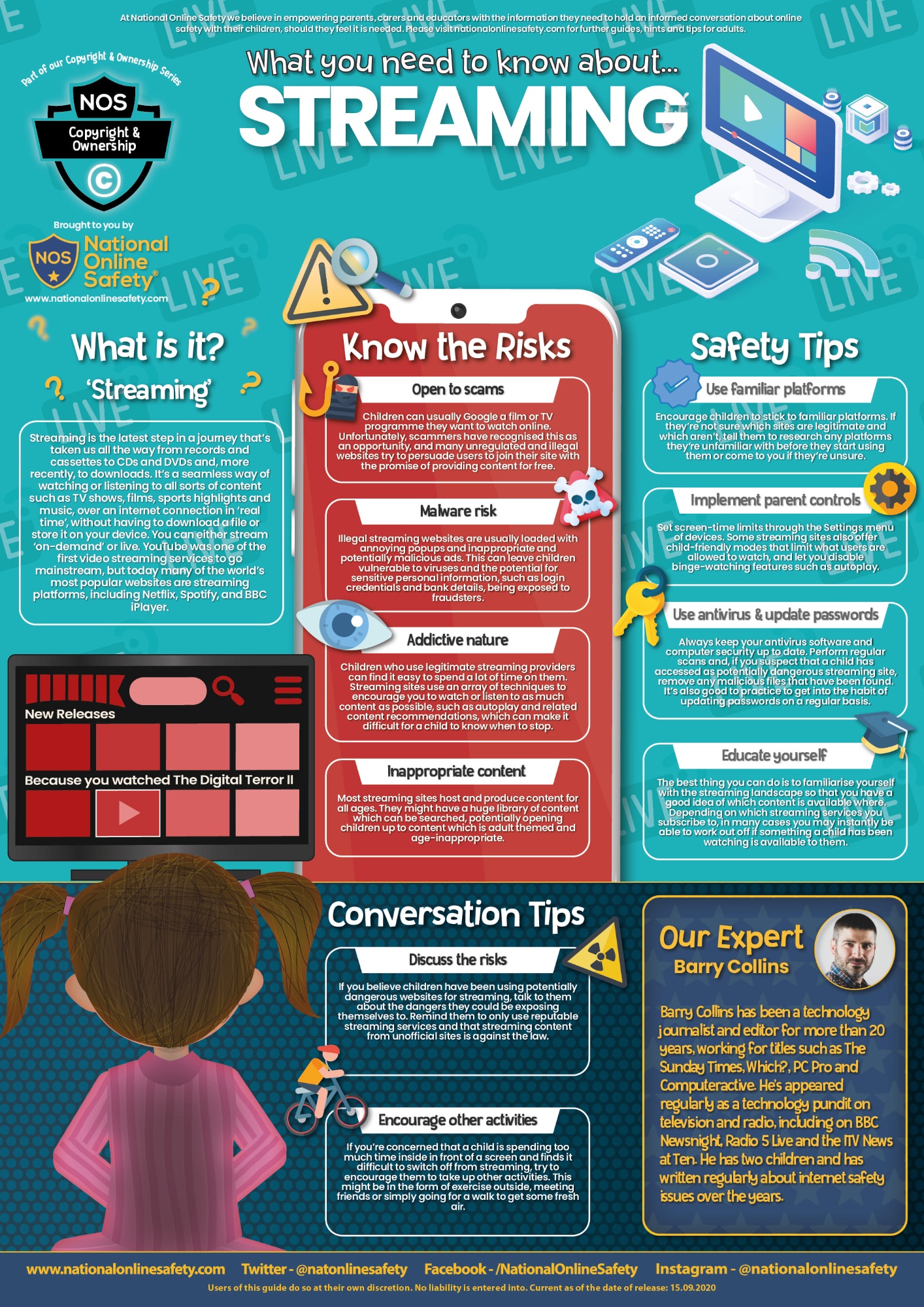E - Safety
E-safety is an essential part of your child's education and well-being in the modern world. At South Farnborough Junior School, we are committed to teaching children how to use technology responsibly, respectfully, and safely, covering topics like appropriate online behaviour, managing their digital footprint, understanding cyberbullying, and protecting personal information.
We encourage parents to reinforce these messages at home by engaging in open conversations about their child's online activities, setting clear family rules for internet use, and ensuring privacy settings are robust across all devices and platforms. Together, we can create a safer online environment for all our students to learn and thrive.
How can you help?
Open Communication and Involvement
- Talk to your child regularly about what they are doing online, what sites and apps they use, and who they are talking to. Make it a continuous, open conversation, not a one-time lecture.
- Be inquisitive and interested in the new gadgets and platforms your child is using to ensure you understand their online world.
- Encourage them to report anything that makes them feel uncomfortable, worried, or upset, and ensure they know they can always come to a trusted adult for help.
Privacy Settings and Personal Information
- Regularly review and update privacy settings on social media, gaming platforms, and apps to control who can access their personal information.
- Teach children about the risks of sharing personal information (name, school, address, photos, location) and how to manage their digital footprint.
Online Relationships and Stranger Danger
- Emphasize that not everyone online is who they say they are.
- Ensure they know who to block and report upsetting content or people on the platforms they use, and that they should always tell a trusted adult if they feel uncomfortable.
- Teach them to be cautious of accepting messages or files from unknown individuals and to only interact with people they can trust.
- Make it a strict rule to never meet up with an online-only friend without parental permission and supervision. This is critical for preventing grooming.
Managing Content and Risks
- Be aware of the risks of accessing inappropriate content such as pornography, self-harm, radicalisation, or extreme violence, and discuss these topics in an age-appropriate way.
- Address issues like cyberbullying and encourage good online behaviour and respect for others.
- Check age ratings for games (PEGI rating) and the minimum age requirements for social media/chat apps before allowing your child to use them.
Technical Controls and Boundaries
- Implement and utilise parental controls on devices, apps, and your home Wi-Fi to block inappropriate content and manage screen time.
- Set clear boundaries for online activity, including agreed-upon time limits (screen time) and rules about where and when devices can be used (e.g., keeping internet-enabled devices out of bedrooms at night).
- Ensure all devices have up-to-date anti-virus software and secure passwords to prevent hacking and malware.
Parent Guides to Popular Platforms
The National College offer free training and resources for parents/carers to be able to have age-appropriate informed discussions with their children to keep them safe.
YouTube
 Minimum age to sign up: 18 years (or 13-17 years with parental permission)
Minimum age to sign up: 18 years (or 13-17 years with parental permission)
YouTube is a video sharing site/application that enables you to upload, view, rate, share and comment on a wide variety of videos. Consisting of a huge resource of information, advice and entertainment, YouTube now has 1.9 billion logged-in monthly users who watch a billion hours of video daily. Most of the content on Google-owned YouTube is uploaded by individuals, but organisations and media companies also offer some of their content via this platform.
An alternative is YouTube Kids, a video app developed by YouTube. The app provides a version of the service oriented towards children, with curated selections of content, parental control features, and filtering of videos not deemed to be appropriate to the target audience.
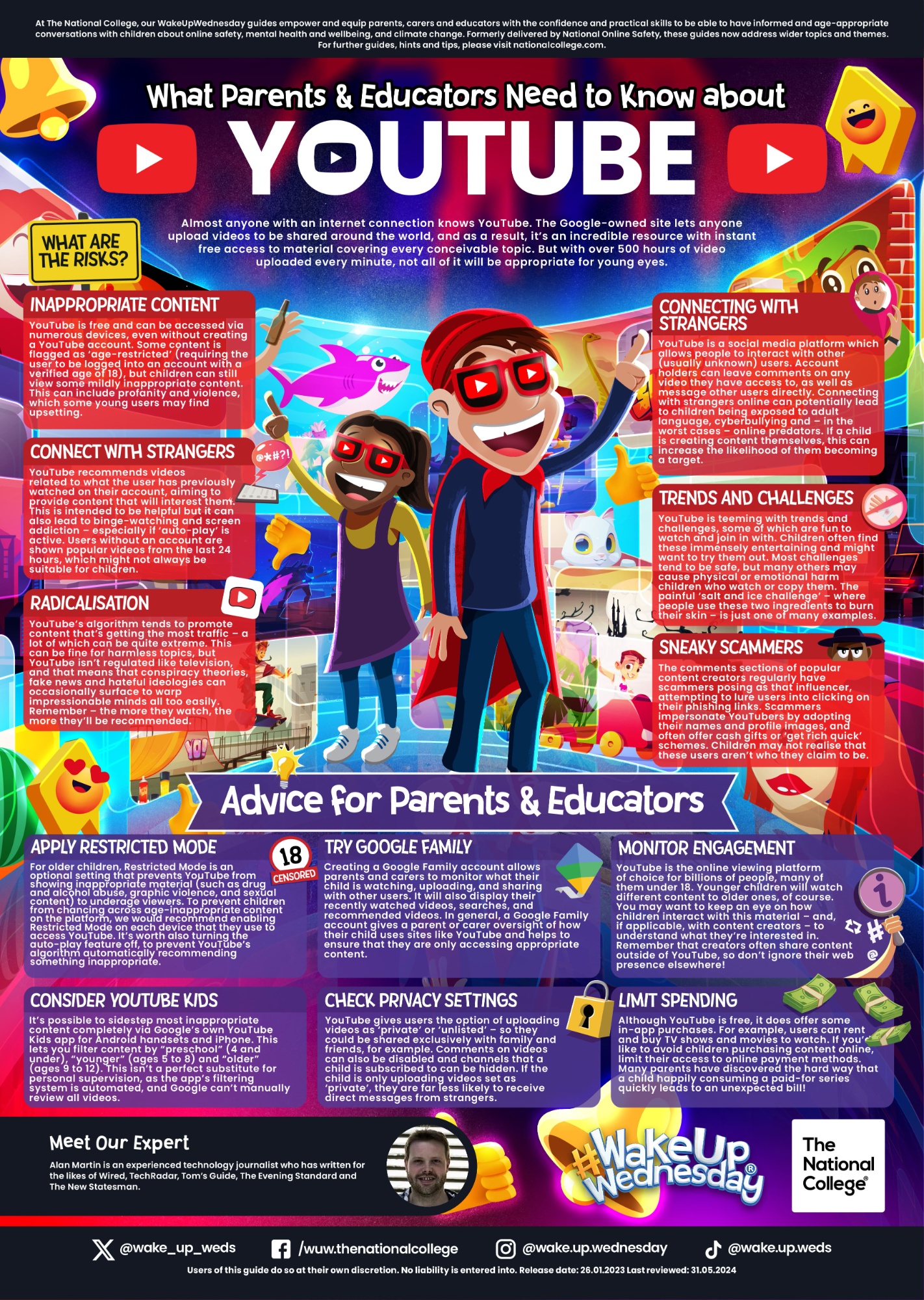
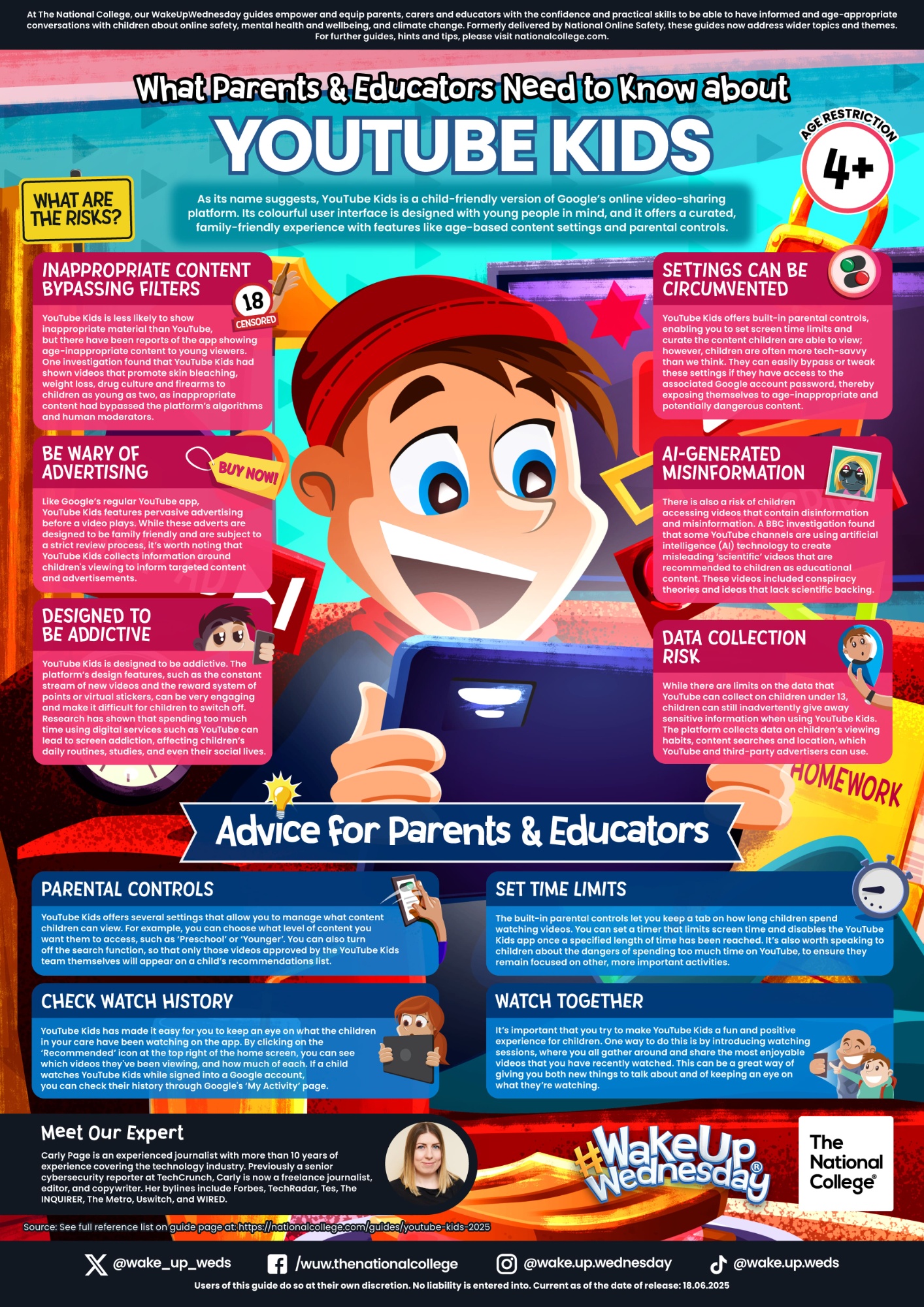
Tik Tok
 Minimum age to sign up: 13 years. Accounts for 13-16 year olds are set as private by default.
Minimum age to sign up: 13 years. Accounts for 13-16 year olds are set as private by default.
Currently one of the world’s most popular apps, TikTok is a global video community where users create, share and discover ‘funny and memorable moments’ via short video clips. Videos can be ‘spiced up’ with special effect filters, stickers, music and sound clips.

Roblox
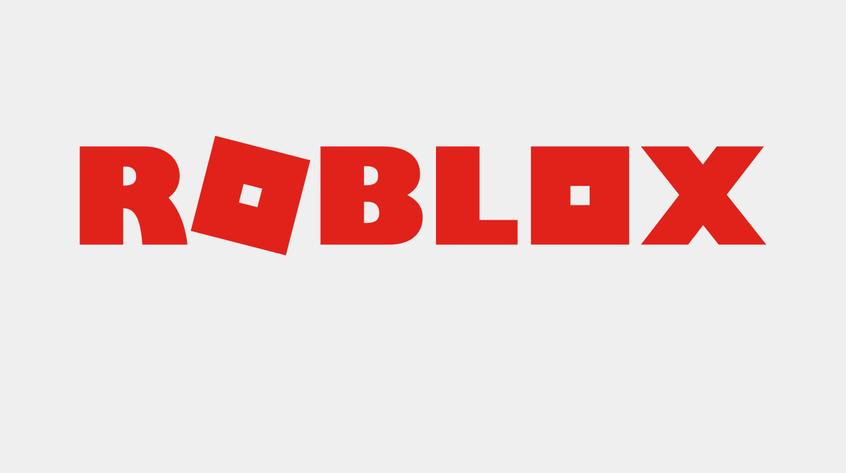 Minimum age to sign up: 7 years
Minimum age to sign up: 7 years
Roblox is a multi-player online gaming platform which allows children to play and create a variety of games in a 3D world. Roblox is free to play and available on all modern smartphones, tablets, desktops and consoles.
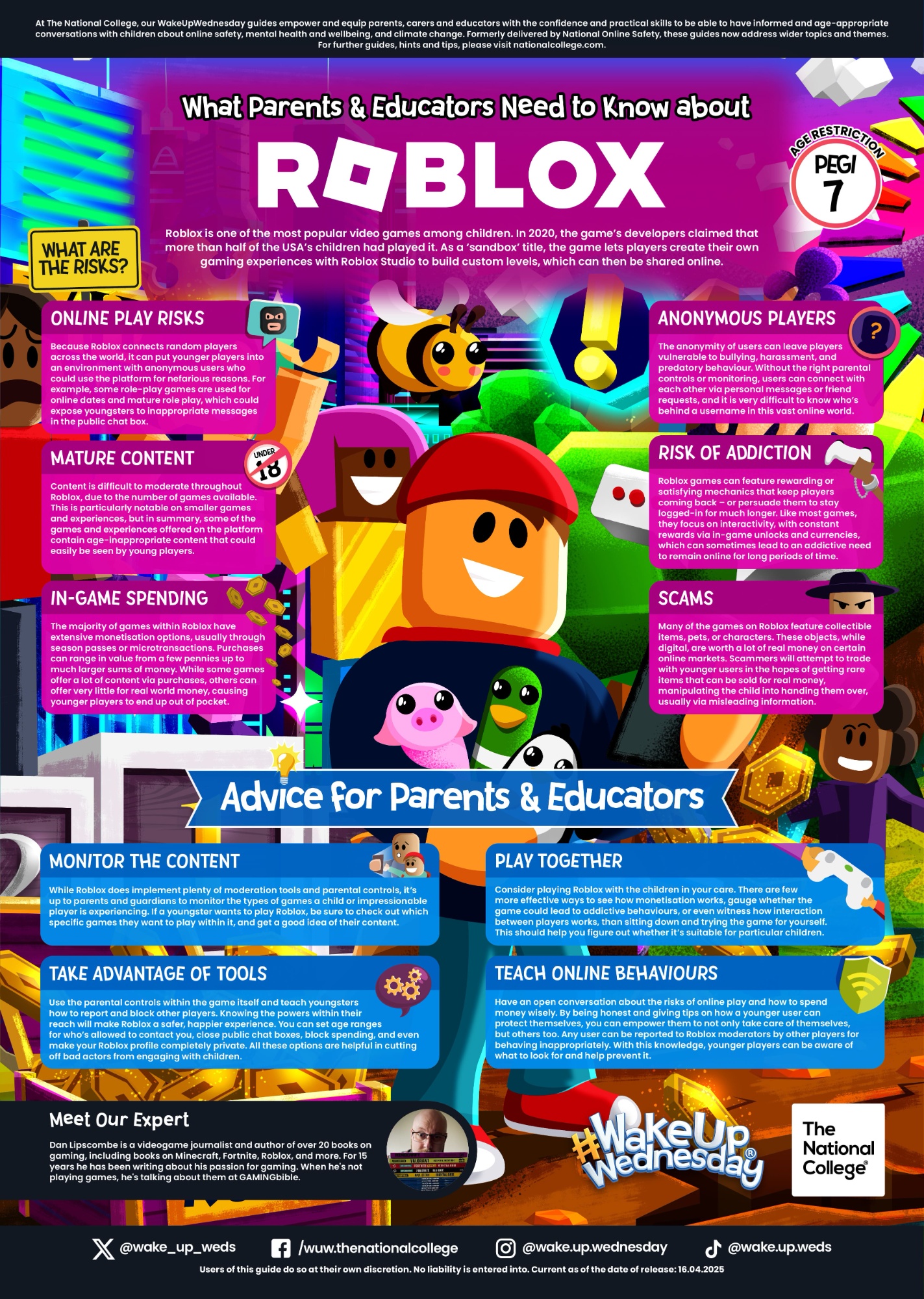
Messaging Apps
 Whatsapp - Minimum age to sign up: 13 years
Whatsapp - Minimum age to sign up: 13 years
WhatsApp is one of the most popular messaging apps in the world, with more than 1.5 billion people in more than 180 countries using it to send and receive text, photos, videos and documents, as well as make voice and video calls through an Internet or Wi-Fi connection. The free app offers end-to-end encryption, which means that messages can only be read by the sender and the recipient in one-to-one chats, or all members if it is a group chat. Not even WhatsApp can read them.

 Snapchat - Minimum age to sign up: 13 years
Snapchat - Minimum age to sign up: 13 years
Snapchat is a popular photo-messaging app that allows users to take photos, record videos, add drawings and send them to their friends. A message on Snapchat only appears for a few seconds, but once you click away or the time limit expires, it disappears from the chat – although it may still be saved by the recipient. From AI-generated filters and chatbots, to disappearing messages and the Snap Map location-sharing tool, it’s easy for children to stumble into unsafe territory.

Discord
 Minimum age to sign up: 13 years
Minimum age to sign up: 13 years
Discord is a free app which allows users to communicate in real time via text, video or voice chat. Available on desktop and mobile devices, it was originally designed to help gamers cooperate – but has evolved into a more general networking platform for a range of online communities, discussing topics like TV series, music, Web3 and more. Discord is organised around closed groups, referred to as ‘servers’. To join a server, users must be invited or provided with a unique link. It’s a space for users to interact with friends, meet others with shared interests and collaborate in private online — but it’s also a place where young people can be exposed to risks if the right precautions aren’t taken.
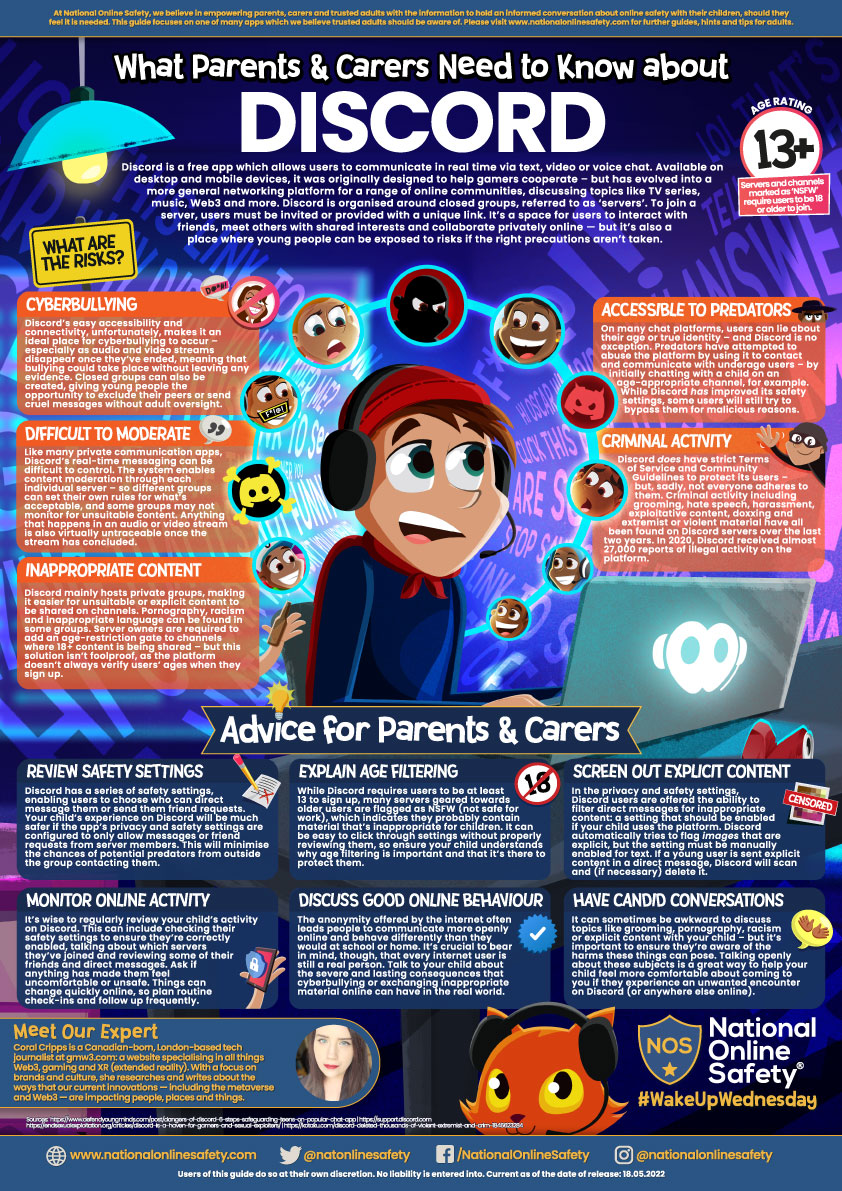
Steaming Services
Streaming is a seamless way to watch or listen to all sorts of content such as TV shows, films, sports and music over an internet connection in real time, without having to download a file or store on your device. Most streaming sites have a huge library of content, suitable for all ages. As such, children may be exposed to content which is not age-appropriate unless parental control measures have been put in place.
 Disney+ minimum age to sign up: 18 years.
Disney+ minimum age to sign up: 18 years.
Individual profiles can be made for under 18's in a dedicated junior mode which only shows content suitable for all ages.
You can protect individual profiles with a PIN to prevent children from switching to an adult profile.

Amazon Prime Video minimum age to sign up: 18 years.
You can set an account PIN and apply viewing restrictions (e.g. require a PIN for content 15 and above). You can also create dedicated kid's profiles that automatically restrict content to U or PG.

Netflix minimum age to sign up: 18 years.
You can set a maturity rating for each profile on the account (e.g. limit to 12+ content). Content rated higher than the set limit will not be shown or will require a PIN to watch.

Standard Spotify minimum age to sign up: 13 years.
Age verification checks were introduced to access certain content such as music videos labelled as 18+ by rights holders. You must be 18 to view this content.
Spotify Kids 0-12years
A separate, curated and ad-free app with child friendly content. It is available exclusively to subscribers of a Spotify premium family plan.