Online Learning
Your child has been issued with individual logins for all the online learning platforms below.
You can view all your child's login details via Arbor > Reports > Online Logins
If you have any problems accessing any of these from home, please contact the school office or use the password reset form on this page.
Please see below to find out more about the platforms we use in school
Google Classroom and other Google Apps
 When starting at SFJS, your child will be issued with a school login for Google Education.
When starting at SFJS, your child will be issued with a school login for Google Education.
When logging in at school they will sign in with just their username.
At home they will need to remember to use their full username which will end with @SFJS.org.uk
With their Google login they have access to:
- Gmail (email)
- Google Sheets (spreadsheet)
- Google Docs (word processing)
- Google Slides (presentations)
- Google Drive (document storage)
- Google Classroom (homework assignments)
Link: classroom.google.com/
They will be shown in class how to access all the above platforms. More information on how to use Google Classroom at home can be found here
They will have access to their school Google account for the duration of their time with us. When a child leaves, their accounts will be deleted.
TTRockstars
 TT Rockstars is an online platform for children to learn and practise their times tables.
TT Rockstars is an online platform for children to learn and practise their times tables.
This is done by playing online adaptive question-based games via the app or browser.
TTRS is a useful tool for helping children prepare for the Multiplication Tables Check (MTC). This is a compulsory test for all pupils in Year 4 which takes place in June each year.
The children play under anonymous rock names and have avatars that they can customise using coins they have earned by answering questions correctly. Please see the guides below for more information.
There are also accessible functions to suit all learners such as decluttering the screen and hiding timers to help minimise anxiety.
Link: ttrockstars.com/
My Maths

My Maths is an online interactive resource for learning and homework with instant marking providing immediate feedback for teachers and pupils.
To access My Maths they will need the school login details : username: south18 and Password: fraction96
When they first login they will be able to access a selection of games, activities and lessons which children can use independently to develop their numeracy skills and re-enforce what they have learnt at school.
To access their set work, they will need to login to the pupil portal using their personal login details (top right hand corner). Pupils can see the homework tasks they have been set and when they are due,
Each homework task is paired with an interactive lesson which can be used to provide support.
Parents can also follow their child’s progress, check their homework requirements, and try the lesson content if they want to refresh their own maths skills.
Boomreader
 Boomreader is a digital reading record that parents and children to log their reading at home. If your child has read to one of our reading volunteers, they will also log this on Boomreader.
Boomreader is a digital reading record that parents and children to log their reading at home. If your child has read to one of our reading volunteers, they will also log this on Boomreader.
Children are targeted to read at home at least 4 times a week and Boomreader allows them to record their progress.
Link: https://boomhub.app/ school code 08729
There are two ways to log your reading at home:
1. I'm a Pupil - Children can log their own books and reading and customise their Boomer with gems which they can earn from logging their reading or completing book reviews
2. I'm a Parent - Parents/carers must first register for a parent account and then login with the school code and their child's details. For parents you have the choice of a mobile app or the web app. Guides for both versions can be found below.
Emile

Emile is a platform to help pupils with their spelling using 4 different games.
Every student gets a Tamagotchi to look after and customise using points and coins earned by improving their level and playing games.
Spellings are based on the lists used in the KS2 national curriculum:
Spellings will be set weekly with each task focusing on specific areas such as:
– adding er, ing and ed to verbs
– vowel digraphs
– vowel trigraphs
– common exception words
– homophones & homonyms
– and many more!
The app can be downloaded for nearly all devices (including mobiles) from here: https://emile-education.com/app-downloads/learn-with-emile-app-download/ or from the Microsoft, Google Play or Apple Stores – it’s called “Learn with Emile”. A web version can also be accessed using a browser: https://web.emile-education.com.
Other useful resources
White Rose Maths
White Rose Maths is a scheme we use to help teach Maths in school.
White Rose have produced some free resources that you can access at home
Free Workbooks
These are short workbooks for each year group covering what the children have been or will be learning in their maths lessons at school.
https://whiteroseeducation.com/parent-pupil-resources/maths/free-downloads#download
1 Minute Maths App
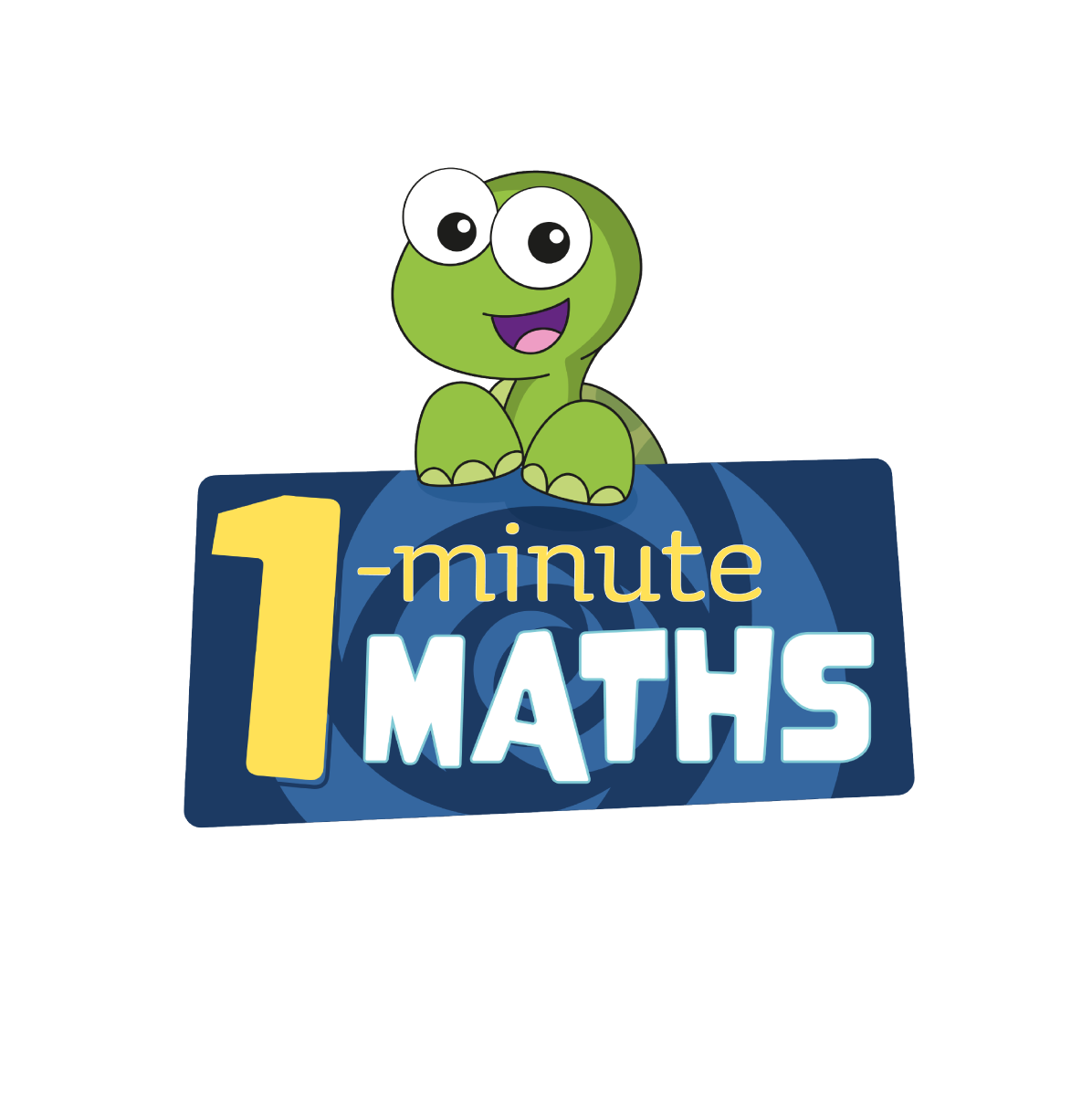 Although primarily aimed at KS1 children, this app is useful for any children who struggle with their numeracy with basic addition, subtraction, multiplication and division questions answered in 1 minute.
Although primarily aimed at KS1 children, this app is useful for any children who struggle with their numeracy with basic addition, subtraction, multiplication and division questions answered in 1 minute.
The free app is available to download from your device's app store.
Maths with Michael
White Rose have teamed up with children's TV presenter Michael Underwood. There are 6 short videos covering: place value, subtraction, multiplication, division, fractions and algebra. Each video also has a downloadable parent guide so your child can try each activity at home.
https://whiteroseeducation.com/parent-pupil-resources/maths/maths-with-michael
Sora App
 The Sora App give you access to a wide selection of ebooks and audio books from Hampshire Library Service.
The Sora App give you access to a wide selection of ebooks and audio books from Hampshire Library Service.
Link: https://soraapp.com/welcome
To sign-in you will need to select the school using the following steps:
- Click search for my school and type Hampshire and select Hampshire School Library Service. Type and select South Farnborough Junior School
- To sign in you will need to use your school Google login details as if you were logging in to Google Classroom.
Choose from fiction, non-fiction, foreign languages, magazines and lots more
Don't forget to log your Sora reading on Boomreader!
